I. Ask Regional Settings. You have select the Regional Settings according to the your country.
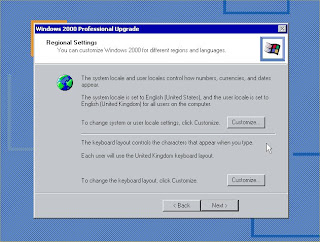
II. Now input your Product Key, this is 25 characters long and can be found in the Windows 2000 packaging or on the side or back of your machine. Click next to continue. If you get any errors then double check what you have inputted and make sure you have used the correct letters and numbers.
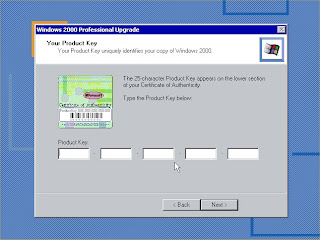
III. If your computer is on a network than click on "YES...." and input the workgroup name, otherwise leave at "NO..." and click "NEXT"
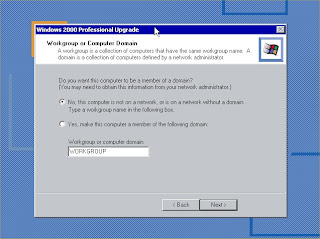
IV. More components will now install
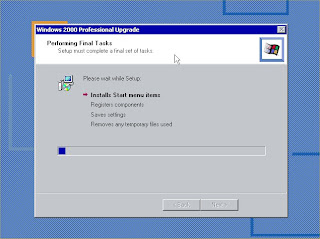
V. and finally click on "FINISH" to complete the Windows 2000 install.
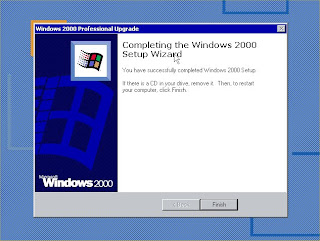
VI. After Press the Finish Button, now remove the 2000 professional CD from CD-ROM drive and restart the system. The Windows 2000 professional Login Screen is appear on the monitor.

VII. You have to given the administrator password as set in the installation time. After giving correct password, windows desktop is appearing. After that you have to use the operating system.

No comments:
Post a Comment