Required :
1. A Windows 2000 Professional CD
2. A Computer with CD-ROM access
To start the install, first check that the first boot device in your system BIOS is set to the CD-ROM Drive.
( To find out how to access the BIOS please refer to your motherboard manual or the manufacturer of your Laptop. (The system bios can usually be entered on boot, usually by pressing the F1, F2, F8, F10 or DEL key. Make sure you save the settings before exiting))
If you are unsure or don't want to enter the BIOS then just test the computer by putting the CD-ROM in the drive and reboot your computer. This is the recommended way to install windows.
I. insert the Windows 2000 Professional CD and reboot your computer. The first menu will show it will say "Press any key to boot from CD...." at this point press the space bar on the computer
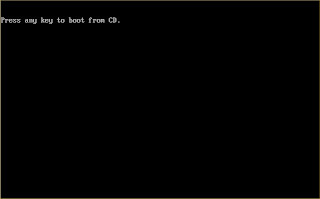
II. Windows will start the installation. This may take some time as Windows copies file in preparation to installation.
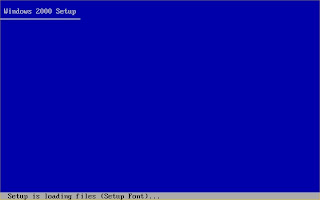 III. press "ENTER" to start the Install.
III. press "ENTER" to start the Install.
IV. Now the user Agreement, read and Press "F8" to continue, if you disagree press "ESC", setup will then exit.

V. Now select the Windows 2000 installation and press "Enter" to Fresh Installation
VI. Select the Installation Drive to install windows 2000.
VII. If Not Formatted, then Format the Drive use of NTFS or FAT. If you format the drive with NTFS only you have to set the security of the drive.
VIII. After Formatting and Click to install , Setup will now examine the Drives....
IX. Setup is copied the files to Installation Folder
X. Now setup will initialise the Windows 2000 configuration.
XI. setup will be required to reboot, make sure you have to floppies in the drives, and press "ENTER" to speed things up.

No comments:
Post a Comment